Today I'm going to show you 5 best GPS for mountain biking reviews. They're good for off road, track your distance, support Strava segments...
Let's dive into it:
| Image | Product | Details | |
|---|---|---|---|
 | Wahoo Elemnt GPS Bike Computer |
| Check it on Amazon.com |
 | Editor's ChoiceGarmin Edge 830 |
| Check it on Amazon.com |
 | Garmin Edge 1030 |
| Check it on Amazon.com |
 | Garmin Edge 530 |
| Check it on Amazon.com |
 | Lezyne Enhanced Super GPS Cycling Computer |
| Check it on Amazon.com |
Best GPS For Mountain Biking Reviews:
1. Wahoo Elemnt GPS Bike Computer:

Via Amazon.com
The first place in my list is reserved for Wahoo Elemnt. It comes packed with useful features such as Strava integration, a big screen, superb satellite support, just to name a few.
Furthermore, it’s incredibly durable, making it perfect for you mountain biking adventures.
Big Screen

Via Amazon.com
The 2.7-inch screen is also underwhelming when compared to other devices in the same price range.
This mountain bike gps devices is large enough to be easily read, it is not a touchscreen. It utilizes a monochrome LCD screen, which is something you see on units that are half the price of Elemnt.
Although it’s monochrome, the screen has excellent contrast. I was able to clearly read it even when in direct sunlight.
Physical Buttons

Via Amazon.com
To navigate through Elemnt's menus, you have to use several buttons located on the bottom face and the sides of the device.
The buttons have good tactile feedback, and I have nothing bad to say about them.
Medium Battery Life
Because of the black and white LCD, I thought the Element would have great battery life. However, the battery gave up after 17 hours.
Although that's still quite decent, it's still too short for a product in this price range.
Multi Satellites Supported

Via Amazon.com
When it comes to navigation, the Elemnt has it all. It supports almost every network imaginable, including:
You can set it up to use one system or two simultaneously. It also comes preloaded with the map of the USA, which is fantastic if you're living there, and mildly inconvenient if you're not.
Connect with Strava, Ride with GPS

Via Amazon.com
The Elemnt supports Strava Live Segments, so you'll be getting real-time information on your progress and how well you're doing.
Once finished with your ride, the Elemnt will automatically upload the ride data to your phone.
Smart Notifications

Via Amazon.com
It also has a cool Final Push feature that displays split times. One more cool feature is the LED reminder that winks if you start your ride without pressing the start button on the device.
Easy to set up
The device is incredibly easy to set up. All I had to do is install the companion app and scan the QR code on the Elemnt's screen.
You can use this app to customize the menus, data tables, and to enter destinations.
Drawbacks:
Relied on App

Via Amazon.com
It relies too much on the app, in my opinion. If you don't use the app, you're limited to live to track, displaying phone notifications, and take me anywhere function.
I use bike computers, so I preserve the battery on my phone. There's no point in getting a bike GPS that'll limit it's functions because it drained your phone's battery.
Short Battery

The battery life is too short for a device this expensive. The Elemnt has a 17-hour battery life, while other devices in its price range usually have batteries that can last more than 20 hours.
Lack of Crash Detection
Another thing I don’t like about it is the lack of crash detection. Mountain biking can be dangerous and having an ability to contact someone after a serious crash is imperative.
Bulky Bike Computer

Via Amazon.com
The Wahoo Elemnt is quite large for a device of this type. Measuring 2.3 x 3.5 x 0.8 inches it is almost as big as the 'Garmin's Edge 1030. Weighing 3.5 ounces, it is pretty heavy too.
Not as heavy as the Edge 1030, but heavy enough to uncomfortably shake on an out-front mount.
Overall, it looks incredibly bulky, less sleek, and refined as most cycling computers in its price range.
Pros:
Cons:
2. Garmin Edge 830, Performance GPS Cycling/Bike Computer:

Via Amazon.com
For my top second in my list, I've chosen Garmin Edge 830.
Why? Not only is Garmin a leader in the GPS industry, but their bike computers are a notch above the rest.
Sensitive Touch Screen
The 830 measures 3.2 x0.8x1.9 and houses 2.6-inch screen that’s simply incredible! The 830's screen delivers excellent clarity and contrast.
I had no issues reading the map and navigating menus, even with direct sunlight hitting the screen.
The one thing that really surprised me about the screen is how responsive it was. This is a big innovation from the Edge 820 which was very hard to scroll up/down.
I’m happy to say, I’ve had zero touchscreen issues with the 830. The screen remained responsive and didn’t panic at all, even in torrential rain.
20+ Hours Battery

Via Amazon.com
Under the hood, the Edge 830 is packed with high-end hardware and software. Thanks to Sony's chipset, this is the best gps bike computer for mountain biking that has a 20-hour battery life.
You can extend the battery life by plugging the unit to an external battery pack thanks to the Integrated In-ride power capable.
2X Faster

Besides the battery, the Edge 830 has an excellent CPU.
I compared the speed of the previous 820 models with this one, and it was as clear as day that the 830 is two times faster. This is most evident when using the GPS function.
Multi Platforms Support

This mtb gps computer supports all GPS networks. No matter where you're located, you can access:
You can choose the device to use either normal GPS, or GPS in combination with one of the other two positioning networks available.
Great Routing
The Edge 830 comes preloaded with the map of the country you’re ordering it from.
The navigation works seamlessly both when using it to get to a specific address and when using it on a remote mountain trail.
Sensors Support

Via Amazon.com
Like all Garmin cycling computers, the Edge 830 supports with most can pair with any ANT+ or bluetooth sensors such as speed, cadence, and HR sensors.
It also remembers which sensors you use. The second you turn on a sensor the Garmin will pair with it and add it to the ‘Sensor Pool’.
MTB Optimization:
Trailforks Maps
Furthermore, you can access 130.000+ trail maps thanks to pre-installed Trailforks Maps. To make things even more convenient, the device also features a trail chooser mode.
Forksight
With ForkSight mode, each time you pause at a trail intersection a screen will appear showing you upcoming forks and where you are within a trail network.
Mountain Bike Dynamics
The Garmin Edge 830 comes jam-packed with features specific to mountain biking.
Thanks to Mountain Bike Dynamics, it tracks your ride and records how hard the trail was, as well as how well you rode it.
If that’s not enough, the Edge 830 also tracks and records your jumps, how big they were, and what was your hang time. Perfect for earning bragging rights.
In my opinion, this is the best gps for mountain biking and hiking.
Incident Detection
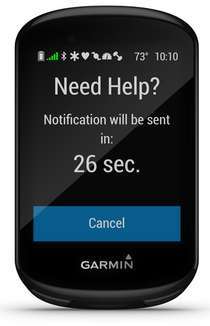
Via garmin.com
If you have even a little experience with mountain biking, you are aware at how easily you can injure yourself.
One sharp turn and inconveniently placed boulder can send you flying from your bike seat.
If, or when, that happens, the Edge 830 will automatically ping a phone number of your choosing.
Find my Edge
It will also start beeping if it falls off the mount - saving you time from sifting through the ground.
Pros:
Cons:
3. Garmin Edge 1030 Bundle, 3.5" GPS Cycling/Bike Computer:

Via Amazon.com
The second place in this list is also reserved for a Garmin product. The Edge 1030 could've easily taken up the first place on this list if it only wasn't so big and bulky.
Bulkiest Cycling Computer

Left to right: Garmin Edge 530, 1030, and 830. Via averagejoecyclist.com
1030 measures 2.3 x 0.8 x 4.5 inches and weighs a whopping 130 grams. This is definitely one of the biggest cycle computers I've ever seen.
No matter which way or how I mounted it (using one of the included mounts), it kept getting stuck in the brush and uncomfortably shaking.
If you like riding rough, there is a great chance that the mount will break just because of Edge's weight.
Biggest Screen

Via Amazon.com
The Edge 1030 features a 3.5-inch screen, that's why the unit is so big. The screen is incredibly clear and provides excellent contrast, and I expect nothing less from Garmin.
Because of the screen size, the map and the menus don't feel cluttered.
Micro USB port

Via dcrainmaker.com
The Edge 1030 has the same layout as the 830. The two buttons on the bottom have the same functionality as those on the 830.
The only difference is that 1030 has a micro USB port sitting between the buttons.
Uncomfortable Power Button

Via Amazon.com
The power button is also located on the same uncomfortable place.
I really wish Garmin did a rehaul on the button layout, so they sit on the top of the device.
Long Battery (20+ hours)

It there's one thing that I like about the Edge 1030, then that's the battery. The battery will easily last for well above 20 hours if you use it without a backlight.
If you have the backlight on, it will still last for a few minutes less short of 20 hours.
If you're still unsatisfied with the battery life, you can purchase an external battery pack.
With the battery pack plugged in, 1030 can run well over 48 hours with the backlight on.
Huge Memory

Under the hood, the 1030 sports a powerful CPU and 16GB of internal memory. This is a lot of space.
It can store all your custom maps, a couple of months of tracking data, and you'll still have space left.
You can even expand the storage for additional 16GB thanks to the integrated microSD slot.
GPS/ GLONASS

When it comes to navigation, 1030 supports regular GPS and Russian GLONASS.
You can set it up to use either of the two or to use both networks in conjunction for best possible tracking.
Preloaded Trails
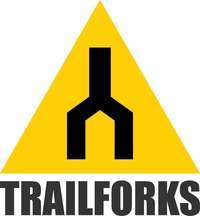
The device comes preloaded with Garmin Cycle Map that covers most bike trails on the world.
You can also install Trailforks Maps and Strava Maps via Garmin's Connect IQ app store.
Furthermore, you can copy a route from either of the apps and send it wirelessly to your Garmin unit.
This was a lifesaver when I was on vacation in Sedona without a laptop and needed to get a route to follow.
Incident Detection

Just like 830, it also has incident detection that pings a phone number of your choice if you crash somewhere.
In case 1030 falls off your bike, it will beep so you can find it more easily.
Sensors Support

Via Amazon.com
You’ll be pleased to know that this device supports just about any type of ANT+ and Bluetooth sensors such as speed, cadence, lights, HR trackers, etc.
Drawbacks
Unfortunately, the 1030 suffers from a couple of drawbacks.
Easily to Get Brush
As the screen is big, so it's easily to get brush hanging over as well as get break if hitting a tree.
Need Pair with App

Via garmin.com
For starters, the notifications on the work only when the phone is paired with the unit AND you have cellular data connection.
This is terrible design, since it can hammer your battery, and if you're in a remote area, then this is all pointless.
Finicky Battery Charge Meter
It will jump to different percentages with no reason. Once it showed it was 100% charged even if I knew it the battery was almost empty.
Pros:
Cons:
4. Garmin Edge 530, Performance GPS Cycling/Bike Computer:

Via Amazon.com
The 530 has earned third place in this list is because it's a budget version of the fantastic Edge 830.
This device basically has the same functions as the Edge 830 excluding:
More lightweight

Via evanscycles.com
If you compare garmin bike computers, you'll see that it is almost identical in size to the Edge 830. Although it’s a bit lighter, the weight difference is negligible.
It's certainly lighter than 1030 that uncomfortably shook when I tried it on an out-front mount.
The Edge 530 is big enough to sit comfortably on any type of mount without fear of it falling off or breaking the mount.
The 2.6-inch screen is as incredible as those on the 830 and 1030. I had no issues reading it even on direct sunlight.
Physical Buttons Only

Via Amazon.com
The screen on the 530 has no touchscreen functionality. Instead of a touchscreen, it utilizes seven buttons.
While this is not a deal breaker, I like the convenience of the touchscreen. I don’t like fiddling with (sometimes hard to reach) buttons when I’m in the middle of the course.
20+ hour battery life

Under the hood, the Edge 530 is basically a slightly downgraded 830.
Just like other models from the Edge series it has a 20+ hour battery life. You can double the battery life if you purchase a Garmin power bank.
GPS/ GLONASS Navigation

Navigation-wise, the 530 utilizes regular GPS and GLONASS. You can set up the device to use both networks at the same time or either of the two exclusively.
No Address-specific Routing and POI

The only issue I have with the navigation doesn’t support address-specific routing which allows you to enter a street address directly to the device so you can use it for navigation in urban areas.
The 530 also lacks a searchable point of interest database (hotels, bars. Monuments, museums, etc). While this is not a deal breaker for me, it can be for you.
Sensors Support

Via Amazon.com
What the 530 lacks in navigation features, it makes over with sensor support. Just like the 830 and 1030, it supports any type of ANT+ and Bluetooth sensor.
MTB Optimization:
When it comes to mountain biking features, the 530 is just as good as the 830.
Pros:
Cons:
5. Lezyne Enhanced Super GPS Cycling Computer:

Via Amazon.com
Now that I’m done praising Garmin. It’s time to move on to its contenders. A few years back, Lezyne transitioned from manufacturing bike lights to GPS bike computers.
Besides a couple of flaws, the Lezyne Enhanced Super GPS cycling computer is a basic device for a mountain biker on a tight budget.
Durable GPS for MTB

Via ambmag.com.au
The Enhanced Super GPS weighs 5.1 ounces, and measures around 2.7 inches in height, 2 inches in width, and 1.5 inches in depth.
While you might think that’s a lot of weight for a relatively small device, it’s there for a good reason.
Most of the weight is utilized for protecting the device from damage. It just screams heavy duty durability.
Basic Black and White LCD
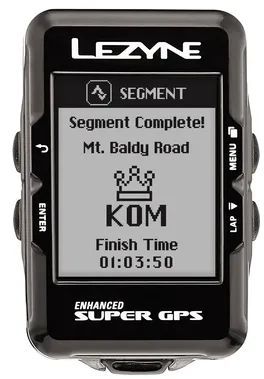
Via lezyne.com
Unlike Garmins I reviewed, the Lezyne doesn’t have a color touchscreen. Instead, it uses a good old black and white LCD screen with physical buttons.
The screen is mediocre at best. I found out I had a hard time reading even at indirect sunlight. I had to stick with the shadows if I wanted to see how good I was doing on my lap.
Longest Battery (24+ hours)

The LCD screen does give this device one huge advantage. It has a massive 24+ hour battery life.
This is more than enough for several trips, but if it isn’t, you can also double the battery life if you pack a power bank with you.
Physical Buttons

Via Amazon.com
To control the device, there are four buttons located on the sides. They serve multiple functions, such as navigating the menus, starting/stopping the lap, etc.
The buttons are sturdy and have good tactile feedback, even when I had gloves on.
Micro USB Support
Besides the buttons, there’s a rubber flap protecting the micro USB port at the bottom.
Although it does a good job at protecting the port from water getting in, I don’t like how floppy it is. After a couple of months of use, It will certainly fall out easily.
Must Pair with Phone

Via lezyne.com
In order for the Enhanced Super to work, you have to pair it with your phone either via Bluetooth or ANT+.
Once you pair it with your phone, it will display phones battery percentage and email and message notifications.
You also have to use the phone to punch in the destination, the device will handle the rest.
GPS/GLONASS Navigation

Speaking of navigation, the Lezyne utilizes regular GPS and GLONASS. It doesn’t use cell towers nor Galileo.
While this isn’t a big issue, some people like having access to all networks so their tracking remains 100 percent accurate and responsive.
Strava Live Segment Supported
One feature I really love about this cycling computer its Strava Live Segment support. It allows you to quickly load your favorite trail segments to the device, but with a cool caveat.
Unlike Garmin, you can actually see and select trails from your phone.
Pros:
Cons:

How to Choose The Best MTB Cycle Computer:
Reliable Navigation

Whether you're riding over a familiar trail, or feeling adventurous, accurate navigation is a must. Being able to rely on your GPS is the reason why you're buying it, and as such, is one of the criteria for a good mountain bike GPS.
Using a bike GPS navigation system is a bit different from a car GPS. They're geared toward different types of trail optimization. So the bike GPS navigation will often have trouble routing trails that a car GPS might route in an instant.
Another thing to consider is the limitations of map data. Sadly, GPS software simply isn't capable of fulfilling specific requests. Any filters, such as maximizing descent, or minimizing fire roads, will fail to compute.
The turn-by-turn navigation a GPS provides can be handy, especially so on unfamiliar trails. However, you can't rely on the turn signals to be very seamlessly transitioned, and you might end up having to back up at times.

# Pro tips:
At the end of the day, map data might fail you. This is why I recommend everyone to take a paper map when riding in unfamiliar territory. Better safe than sorry!
Size

The size of a particular unit impacts other features, most importantly, its screen size. However, get a GPS too big, and should you crash, it'll be the first thing to take a hit.
A mountain biking GPS needs to be compact so it doesn’t break when you suffer a crash, or hit a tree.
While larger units are more prone to damage, a lot of that damage depends on how you mount it.
"Out front" mounts, usually the ones included with GPSes, can be oriented such that your GPS sticks out in front of the handlebar. They can also be turned around so that the device sits on top of the stem.
Placing it this way, you will have to look down a bit more to see the map. I've used many different mounts on bikes for years at a time and haven't broken anything.
# Pro tips:
In the case of a crash, the GPS might pop out of its mount and fall off. To help alleviate this problem, you should look into using a tether or lanyard for the unit.
Buttons

With the advent of modern touchscreen panels, physical buttons seem to have fazed out of use in consumer electronics.
In mountain bike GPS, though, you're still presented with the option of either physical or touchscreen.
Physical Buttons
When it comes to physical buttons, their main operation is to navigate and switch through screens.
As such, if you prefer tactile feedback, you might enjoy physical buttons more.
Touchscreens
Touchscreens are something I'm sure we're all accustomed with. They provide:
It all comes down to personal preference when choosing between these two.
Battery
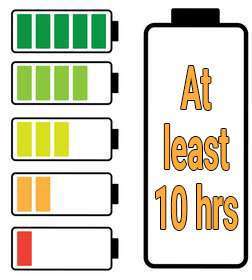
The optimal amount of battery depends on your style of riding.
Generally speaking, long battery life is at least 10 hours long.
And even if you have a beefy battery, you should get a backup battery pack to carry with you. You don't want to get stuck in the middle of nowhere.
Maps

Depending on how and where you're planning to mtb, integrations with mapping software such as RideWithGPS or Garmin Connect might turn out extremely useful.
Best practice for using maps is to build planned routes beforehand with other software and then load it onto your GPS.
Web interface software works really well for this purpose, as does any software that can snap to roads and trails, minimizing work needed for a nice route.
Tracking Sensor Compatibility
Whether you have them or not, monitoring and displaying various info from sensors is, at the very least, cool.
Recording extra data like this depends on the model you're buying and might be a feature you're looking for.
When it comes to wheel sensors, I recommend a GPS with both 1-second recording and the ability to add a wheel sensor.
Wheel sensor

Via road.cc
The wheel sensor can give you distance measurements just like regular cyclo-computers, thus avoiding the inevitable speed/distance errors present in GPS-derived measurements.
Cadence

Via road.cc
Some GPS connect to existing monitors, and some come with extensions for this.
Heart Rate Monitor (HRM)

Via road.cc
Likewise, heart rate monitoring can be achieved either through extensions or connections with existing monitors.
If a model opts for connecting with existing BPM monitors, it usually does this through Bluetooth or ANT+, technologies that, chances are, your heart rate monitor supports.
Now What?
It's time to choose the winner. And the winner is, without a doubt in my mind, the Garmin Edge 830.
It offers the best bang for the buck, comes jam-packed with useful features for mountain biking such as Dynamic Performance Monitoring, ride mapping, and trail planning, just to name a few.
Furthermore, it's compact and has a massive battery life that can be further expanded with a battery pack.
Editor's Choice:

Via Amazon.com
To summarize, here's a short pros list of the Edge 830:
What do you think? Which best GPS for mountain biking do you choose: Garmin, Wahoo or Lezyne? Let me know in the comments!




